# 渐变版本
没有渐变,似乎总少点什么,可不可以来点渐变。假如上渐变的话,需要改变一下思路,这个思路更加优秀,绘制的数量更少。对于这种间隔,我们通过 clearRect 清楚即可。
现在都是确定高度,然后以全局高度减去矩形高度为坐标 y,画完的小方块刚好以底部对齐。
show me code

let widthSize = 20
let GreenHightArray = new Array(widthSize + 1).fill(height)
let v = (h + margin) * 3
let maxSize = 20
function Run() {
ctx.clearRect(0, 0, width, height)
for (let j = 0; j <= widthSize; j++) {
let ramdom = 255 * Math.random()
currentSize = Math.ceil((ramdom / 255) * maxSize)
ctx.fillStyle = 'red'
ctx.fillRect(
j * w + margin * j,
height - h * currentSize,
w,
h * currentSize
)
}
setTimeout(Run, 500)
}
Run()
添加渐变样式
let g = ctx.createLinearGradient(0, height, 0, 0)
g.addColorStop(0, '#283149')
g.addColorStop(0.3, '#ff7a5c')
g.addColorStop(0.6, '#c93d1b')
ctx.fillStyle = g
添加小绿块

function Run() {
ctx.clearRect(0, 0, width, height)
for (let j = 0; j <= widthSize; j++) {
let ramdom = 255 * Math.random()
currentSize = Math.ceil((ramdom / 255) * maxSize)
let g = ctx.createLinearGradient(0, height, 0, 0)
g.addColorStop(0, '#283149')
g.addColorStop(0.3, '#ff7a5c')
g.addColorStop(0.6, '#c93d1b')
ctx.fillStyle = g
ctx.fillRect(
j * w + margin * j,
height - h * currentSize,
w,
h * currentSize
)
// 绿块逻辑
ctx.fillStyle = 'green'
currentGreenHight = height - currentSize * h // 制高点 y 坐标。
if (GreenHightArray[j] + v > currentGreenHight) {
GreenHightArray[j] = currentGreenHight
console.log(j)
ctx.fillRect(j * w + margin * j, GreenHightArray[j], w, h)
} else {
GreenHightArray[j] += v
ctx.fillRect(j * w + margin * j, GreenHightArray[j], w, h)
}
}
setTimeout(Run, 500)
}
Run()
分割网格
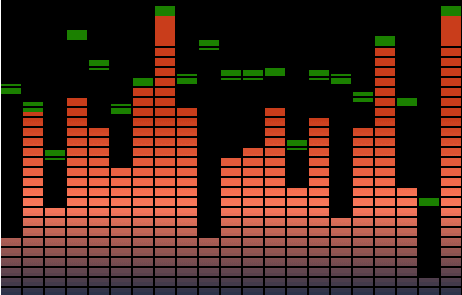
let widthSize = 20
let GreenHightArray = new Array(widthSize + 1).fill(height)
let v = (h + margin) * 2 // 下降速度
let maxSize = 30 // -> 255
let lines = Math.ceil(height / (h + margin)) // 计算行数
function Run() {
ctx.clearRect(0, 0, width, height)
for (let j = 0; j <= widthSize; j++) {
let ramdom = 255 * Math.random()
currentSize = Math.ceil((ramdom / 255) * maxSize)
let g = ctx.createLinearGradient(0, height, 0, 0)
g.addColorStop(0, '#283149')
g.addColorStop(0.3, '#ff7a5c')
g.addColorStop(0.6, '#c93d1b')
ctx.fillStyle = g
ctx.fillRect(
j * w + margin * j,
height - h * currentSize,
w,
h * currentSize
)
// 绿块逻辑
ctx.fillStyle = 'green'
currentGreenHight = height - currentSize * h // 制高点 y 坐标。
if (GreenHightArray[j] > currentGreenHight) {
GreenHightArray[j] = currentGreenHight
ctx.fillRect(j * w + margin * j, GreenHightArray[j], w, h)
} else {
GreenHightArray[j] += v
ctx.fillRect(j * w + margin * j, GreenHightArray[j], w, h)
}
}
for (var i = 0; i <= lines; i++) {
ctx.clearRect(0, height - i * h, width, margin)
}
setTimeout(Run, 500)
}
Run()
上面切割的不准确,说明某处的 margin 没加上。仔细检查,现在所有的块绘制的高度都是 h + margin,然后用 clearRect 进行切割。
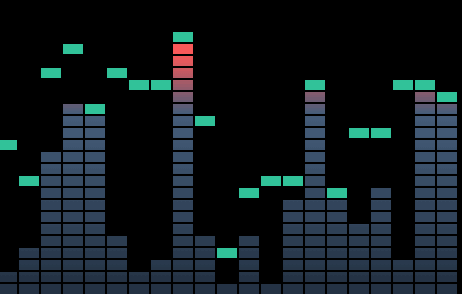
let w = 20
let h = 10
let margin = 2 // 间隔
// let GreenHight = height
let widthSize = 20
let GreenHightArray = new Array(widthSize + 1).fill(height)
let v = (h + margin) * 3 // 下降速度
let maxSize = 24 // -> 255
let lines = Math.ceil(height / (h + margin)) // 计算行数
function Run() {
ctx.clearRect(0, 0, width, height)
for (let j = 0; j <= widthSize; j++) {
let ramdom = 255 * Math.random()
currentSize = Math.ceil((ramdom / 255) * maxSize)
let g = ctx.createLinearGradient(0, height, 0, 0)
g.addColorStop(0, '#233142')
g.addColorStop(0.6, '#455d7a')
g.addColorStop(0.8, '#f95959')
ctx.fillStyle = g
ctx.fillRect(
j * w + margin * j,
height - (h + margin) * currentSize,
w,
(h + margin) * currentSize
)
// 绿块逻辑
ctx.fillStyle = 'green'
currentGreenHight = height - currentSize * (h + margin) // 制高点 y 坐标。
if (GreenHightArray[j] + v > currentGreenHight) {
GreenHightArray[j] = currentGreenHight
ctx.fillRect(j * w + margin * j, GreenHightArray[j], w, h + margin)
} else {
GreenHightArray[j] += v
ctx.fillRect(j * w + margin * j, GreenHightArray[j], w, h + margin)
}
}
for (var i = 0; i <= lines; i++) {
ctx.clearRect(0, height - i * (h + margin), width, margin)
}
setTimeout(Run, 500)
}
Run()